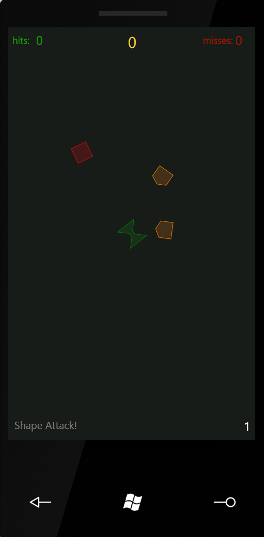Silverlight and Windows Phone 7 Game
With the release of Silverlight 4 RC the Windows Phone 7 developer tools I wanted to take a stab at building a Silverlight application for both the web and phone to see what kind of differences there are between the two. Except for the inability to use the ChildWindow I was able to build out controls and share them between the two applications. The main differences were in the MainPage.xaml that is created, along with the default styles, when you create a new Silverlight application for the web and Windows Phone 7. Of course,
I decided to create a game (called ShapeAttack) to see how it would perform on the phone emulator. Sad to say the performance on the emulator is very poor but I would imagine that it would be better on the physical device but as I do not own a Windows Phone 7 yet the emulator has to do for now. For that reason I would recommend doing this parallel type of development so you can actually test your application.
What I did was create all of the game code in UserControls, including the main game surface, then I linked the files from the standard Silverlight project into the phone project.
The game is very simple and kind of cheesy :D, just click on the shapes to destroy them. And of course you can download the source code for ShapeAttack(2.8MB) or play ShapeAttack online.
3/27/2010
Performance Tips for Silverlight on Windows Phone 7
Andy Beaulieu has some helpful performance tips for Windows Phone 7 and Silverlight primarily focused on games of course.
3/25/2010
Bug in Windows Phone 7 Emulator for Multi-Threading
Laurent Bugnion has discovered a bug in the Windows Phone 7 emulator when multi-threading and has posted a workaround:
3/20/2010
Categories
- .net
- Aelerion PBBG
- ASP.NET Development
- cli
- Development
- dotnetcore
- DotNetCore
- Game Development
- Games
- General
- iphone
- iphone games
- Knights of the Realm
- Perenthia
- Perenthia PBBG
- Puppyman
- Silverlight
- Silverlight 2 Development
- Silverlight 4 Book
- Silverlight Business Development
- Silverlight Games
- Silverlight Pirate Game
- Uncategorized
- Windows Phone 7